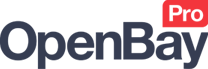Getting Started with eBay
Getting Started with eBay
Requirements for using the eBay plugin
To use the eBay marketplace plugin within OpenBay Pro, you require the following.
- An active eBay seller account
- Your seller account must be able to sell fixed price items
- You must have a Selling Manager Pro subscription
Supported Markets and Countries
Here are the eBay markets we currently support - please get in touch if your country is not in this list.
- United Kingdom
- United States
- Australia
- Canada (English)
- France
- Germany
- Italy
- Spain
- Hong Kong
- Sweden
- Ireland
- India
- Austria
- Netherlands
- Malaysia
- Belgium (French)
- Belgium (Dutch)
- Philippines
- Switzerland
- Singapore
Activating the eBay plugin
Activating the eBay plugin is a simple three-step process, which includes installing the plugin, registering for an eBay plan, and enabling the plugin.
Step 1. Installing the eBay plugin
Log into your OpenCart website and navigate to OpenBay Pro > Dashboard.
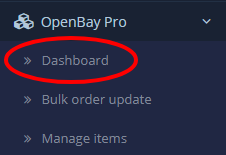
Click the green Install button on the eBay plugin.
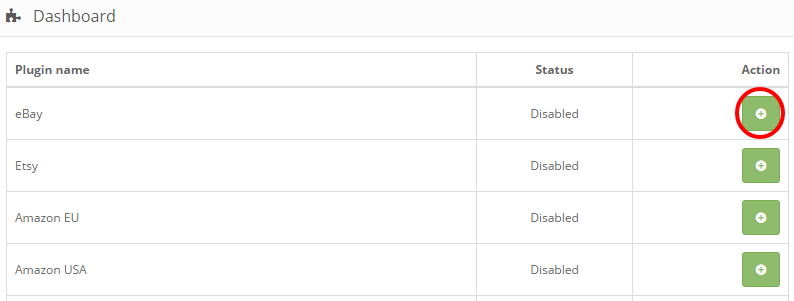
Your OpenBay Pro eBay plugin is now installed.
Step 2. Registering for an eBay plan
Click the blue Edit button on the eBay plugin to open the eBay dashboard.
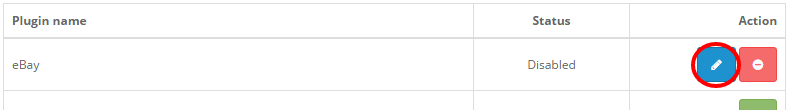
Click the Register here button to open the OpenBay Pro for eBay registration form.

If you have already registered form an OpenBay Pro account, you should enter the same email address here. Complete the form and click Continue.
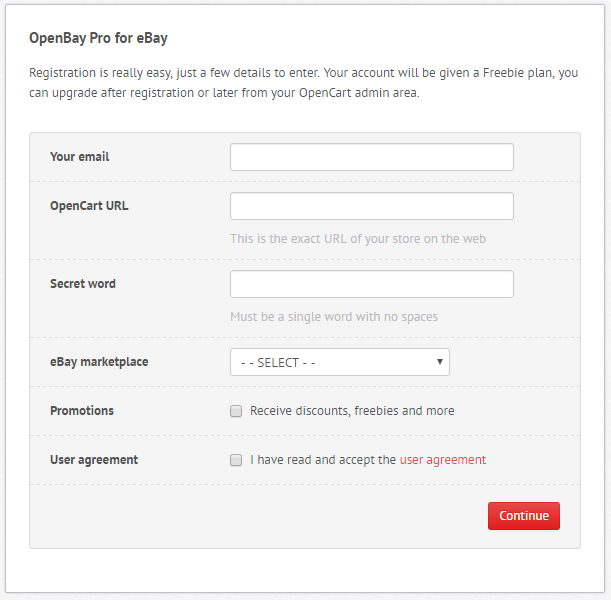
You will then be asked to sign in to your eBay account. If you have more than one eBay account, then make sure to sign into the correct one as this will be the eBay account used to integrate with your store.
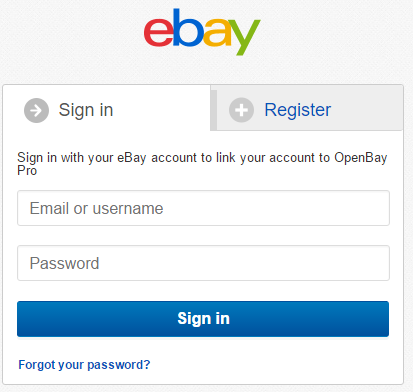
After signing into your eBay account, a Grant Application Access statement will appear. After reading this, you will need to grant permission, by clicking the I agree button, for your eBay account to link with OpenBay Pro.
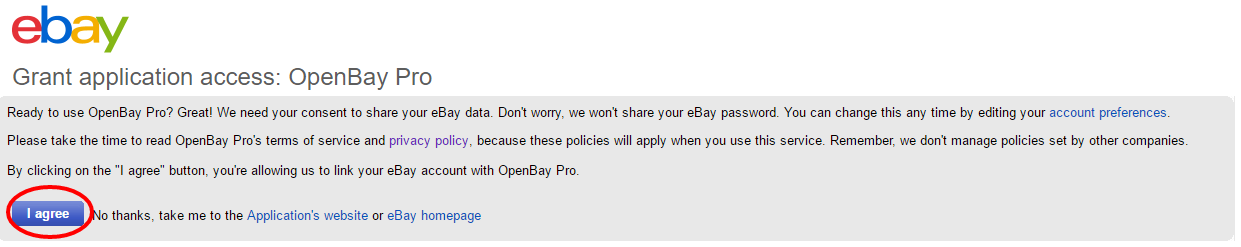
Within a few seconds, a Registration confirmed window will appear containing your API token and encryption strings. These will be automatically copied to the fields in your OpenBay Pro Settings page. Please note that you will also receive an email with these details.
You have completed the registration for you OpenBay Pro eBay account.
Step 3. Enabling the eBay plugin
Navigate to your OpenBay Pro > Dashboard again and click the blue Edit button to open the eBay dashboard.
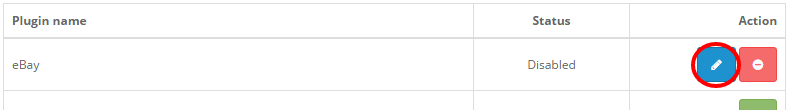
Click the Settings button to open the Marketplace settings page.

You should see your token and encryption strings here. If not, you will need to copy/paste them onto the matching boxes (you will be able to find these details in an email received after registration).
The API connection status should show Connection OK.
Change the Status to Enabled and click the blue Save button at the top right of the screen.
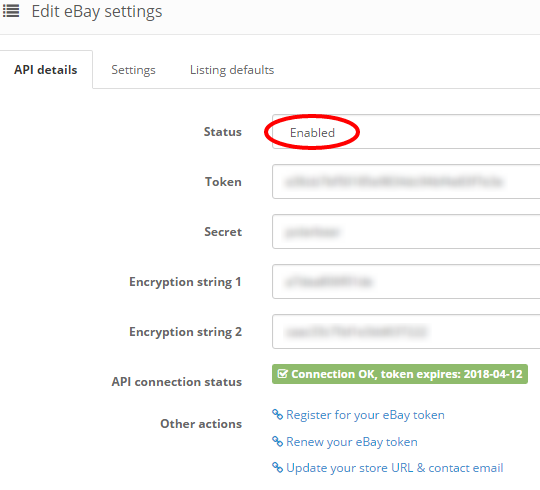
Your eBay plugin is now active!
You start on the eBay Freebie plan but can upgrade to a more suitable plan at any time.
Customer support service by UserEcho