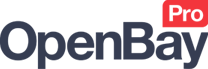eBay Settings
eBay Settings
OpenBay Pro > eBay > Settings
API details
- Status: This must be set to Enabled for your eBay module to be active.
- API token: This is the authentification token between your website and eBay and is generated at registration. If your token has expired, you will need to renew it (see Renew your eBay token below).
- Secret: This is the secret word that you entered at the registration stage.
- Encryption key 1: This is an automatically generated string supplied at registration.
- Encryption key 2: This is an automatically generated string supplied at registration.
- API connection status: This is a dynamic check of your account status and should show Connection OK together with a token expiry date. You will see if your token expires here too. If your details are incorrect, then you will see auth failed so should check the information in the boxes above.
- Renew your eBay token: If your token has expired, you will need to renew it. To do this, navigate to OpenBay Pro > eBay > Settings and click Renew your eBay token.
- Update your store URL & contact email: If you have changed your website URL, you can update this information from here.
Settings
Application settings
- End items: If you would not like the application to end items for you automatically you can set this option to no. You will need to manually end the items. This CAN cause serious problems with overselling items if you have disabled this and forget to manually end the item. We suggest that this is always set to yes.
- Relist when back in stock: If you have created an item or linked an item to a listing and the stock runs out the auction will end (depending on the setting above). If you choose to relist items when back in stock, when the stock level in OpenCart is greater than 0 the listing will be relisted based on the last listing options. The link will be automatically updated and you can then edit the item if needed.
- Enable logging: Having logging enabled will help the support team resolve any issues. If you disable logging and require help we may not be able to offer effective support so we suggest that this is always set to Yes.
- Default currency: This is based on the currencies you have installed on your store (System > Localisation > Currencies). Whenever an order is imported or you create a listing this value is used to display the information on your admin area.
- Customer group: When an order is created and the customer information is added to the database, you can choose to separate the customer and add them to a different group. The customer groups in this list are based on your customer groups set up in OpenCart (System > Users > User Groups).
Please note that from OpenCart 2.0 onwards we no longer create customer accounts for orders from eBay because people complained about these generated passwords and they didn't want the customer stored, etc, so it creates the eBay order as a guest order only, which is the correct way. - Allocate stock: You can choose when you would like stock allocated in your OpenCart store. However, we advise that this is always left to when the customer buys. If you enable “immediate payment required” on your listings then you can change this to when the customer pays. If you sell an item on eBay and the customer does not pay and another sale for that item happens the stock on eBay will be updated to represent your OpenCart stock. This can cause serious problems with overselling if the user decides to pay for the original item late.
- New order age limit: When users first register for OpenBay Pro this setting should be set to no greater than 48 hours as this will import orders that may have already been processed and cause confusion. Once users have been using the system for over a month it can be changed to about 10 days to allow for greater reliability with orders that are unpaid for an extended period of time.
- Created date for orders: Orders that are imported from eBay may not be imported for quite some time after the original transaction. You can choose to have the order created date as the actual eBay time (GMT) or the exact time the order was imported to your store.
- Timezone offset: eBay uses GMT for all its transactions. If you are not in the same timezone you can choose to offset the time (in hours) to match your zone. If you do not update the offset some orders may seem to import with tomorrows date.
- Default address format: OpenCart allows you to set the display format of an address based on the country. For example, some countries may have the postcode/zip displayed before the town. Imported eBay orders will use this field and you can customise the display if you have a preference.
Notification settings
- Order updates: When an order changes status on eBay and the status change is replicated to OpenCart, the administrator can choose to be notified about this change. Stores with many orders should disable this as you may receive a lot of emails and your email provider may start to mark your own emails as spam.
- New order - buyer: You can choose to send the buyer an email when the order is imported into your store. This is great for promoting your store to buyers and driving traffic. You can modify your email template to include a voucher to increase your order conversions.
- New order - admin: This is a text email that is sent to the administrator with the order information when the order is imported. If you have many orders you should disable this setting.
Default import settings
- Import default status: Every order that is imported from eBay will start with this status. The status should be considered for orders that are not paid and not shipped.
- Import paid status: This is the status that you use for orders that have been paid but not shipped.
- Import shipped status: This is the status that you use for orders that have been paid and have also been shipped.
- Import cancelled status: Use the cancelled status for orders that were cancelled but never paid.
- Import refunded status: The refunded status is when the order has been cancelled and was once paid and now refunded.
Developer/support
- Remove order locks? If an order fails to import, click this button to clear any order locks.
- Repair item links: This will update your item links to ensure that only 1 active link exists with a product, you should not need to use this option unless advised by support staff.
Listing defaults
- Default listing duration: When you create a new listing this option will default the listing duration to this setting. Some categories may not have your setting option so you will need to set these manually. For example, if you set this to GTC (Good Till Cancelled), some categories do not have this option. The same is also true for some sellers who do not have an eBay shop.
- Payment instructions: These are the payment instructions you would normally type in next to your accepted payment methods on eBay. This text will rarely change so it's good to have solid payment instruction that can be reused over many listings. You can still edit this for each listing if required but it will default to this originally.
- PayPal email address: eBay requires sellers to offer PayPal in their listings, this setting is the default payment email address that you use to accept the PayPal payments. You can change this in the listing page if needed but it will default to this value originally.
- Payment options (multiple types): Based on your country or eBay marketplace there will be different payment options you can offer your customers. You need to go through the options here and enable them if you accept that payment method. For manual payments such as PO or Cheque, you should include the payment name/address in your payment instructions section too. You can still enable or disable the payment methods you accept on the listing page.
- Immediate payment required: If you only offer PayPal as a payment option you can choose to require buyers to pay immediately. This will remove any buyers that commit to buy but do not pay as the order will not be confirmed until the payment has cleared through PayPal. You cannot use this option if you offer other payment options. This option can be enabled or disabled on the product listing page.
- Tax included in listings: eBay only displays the Gross price to buyers. Here you can set the tax value that is included in your listings for when the order is imported to your store. This value is also used to display the net and gross price when you list an item to help you see both values. You can change this value when you are listing an item if the product has a different rate of tax.
Customer support service by UserEcho