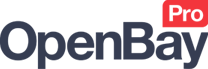Synchronise eBay Settings
Synchronise eBay Settings
OpenBay Pro > eBay > Dashboard (Synchronise)
This option is available to allow you to synchronise the latest eBay categories, your shop categories (if you have an eBay shop) and also your localised settings for your marketplace (such as shipping options, payment options etc).
If you have errors when listing a product to eBay stating that the category, payment option, or shipping service is invalid, then you should click through each one of these options to update the values stored on your website.
Updates can take about a minute and confirmation messages will display when each option is complete. You should not navigate away from the page until these messages have appeared.
Please see the following video tutorial on how to synchronise eBay items.
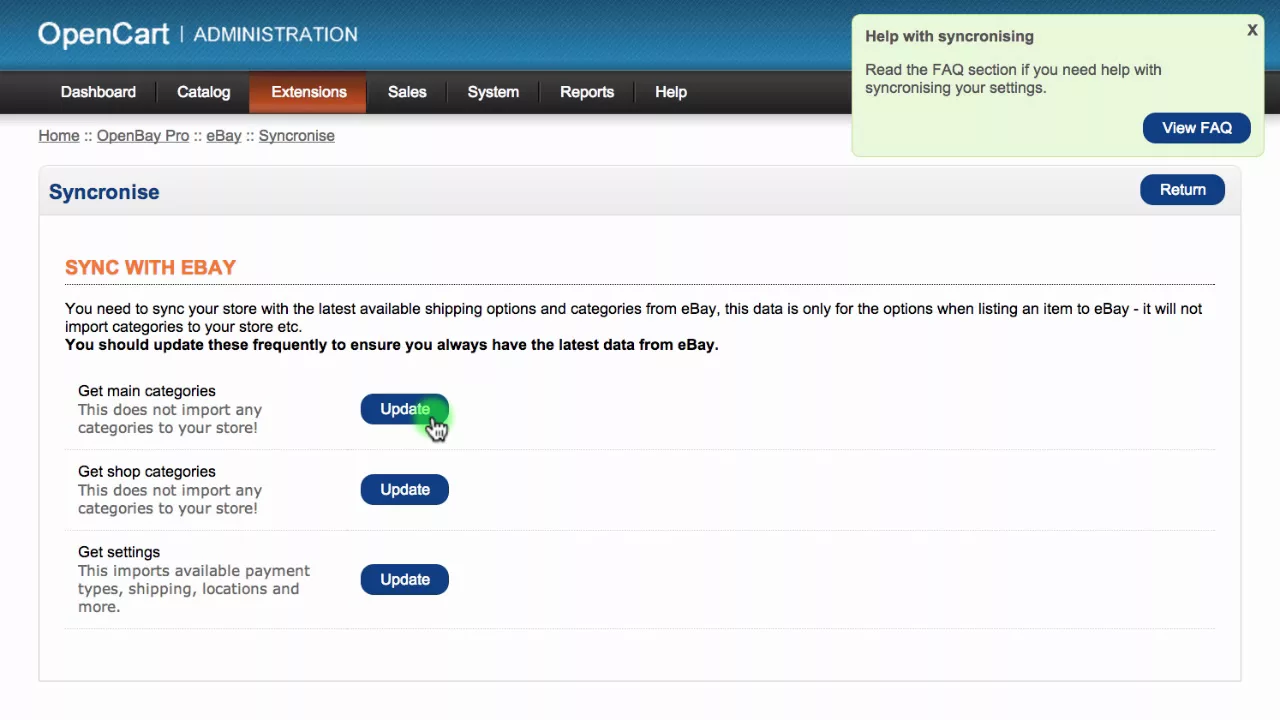
Common issues
If your loading icon continues to spin, you should check your OpenCart Error Log (located under System, or System > Maintenance, or System > Tools depending on which version of OpenCart you are using).
Some users may see a MySQL server has gone away message in the error log when the loading icon continues to spin. This is because the website is taking a while to process the data it is receiving from the eBay API. To fix this issue, contact your host and ask them to change the MySQL setting wait_timeout to something over 5 minutes (or 300 seconds) - the default is 30 seconds and is too low for most modern applications. Any good host will do this for you, although some cheaper less reputable hosts may not. In this case, you should consider a host that will accommodate changing settings based on your needs.
Customer support service by UserEcho