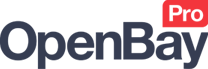Amazon Bulk Listing
Amazon Bulk Listing
OpenBay Pro > Amazon > Dashboard (Bulk Listing)
The Bulk Listing feature allows you to bulk list any products you have on your website that already exist in the Amazon catalogue. At the moment, only products without option variants are supported.
You need to make sure that the products you want to list have a product identifier (ISBN, EAN, UPC or JAN) as this ID is used to match your product with an existing Amazon listing.
Select the products you want to list on Amazon by ticking the check boxes next to the products and click Search.
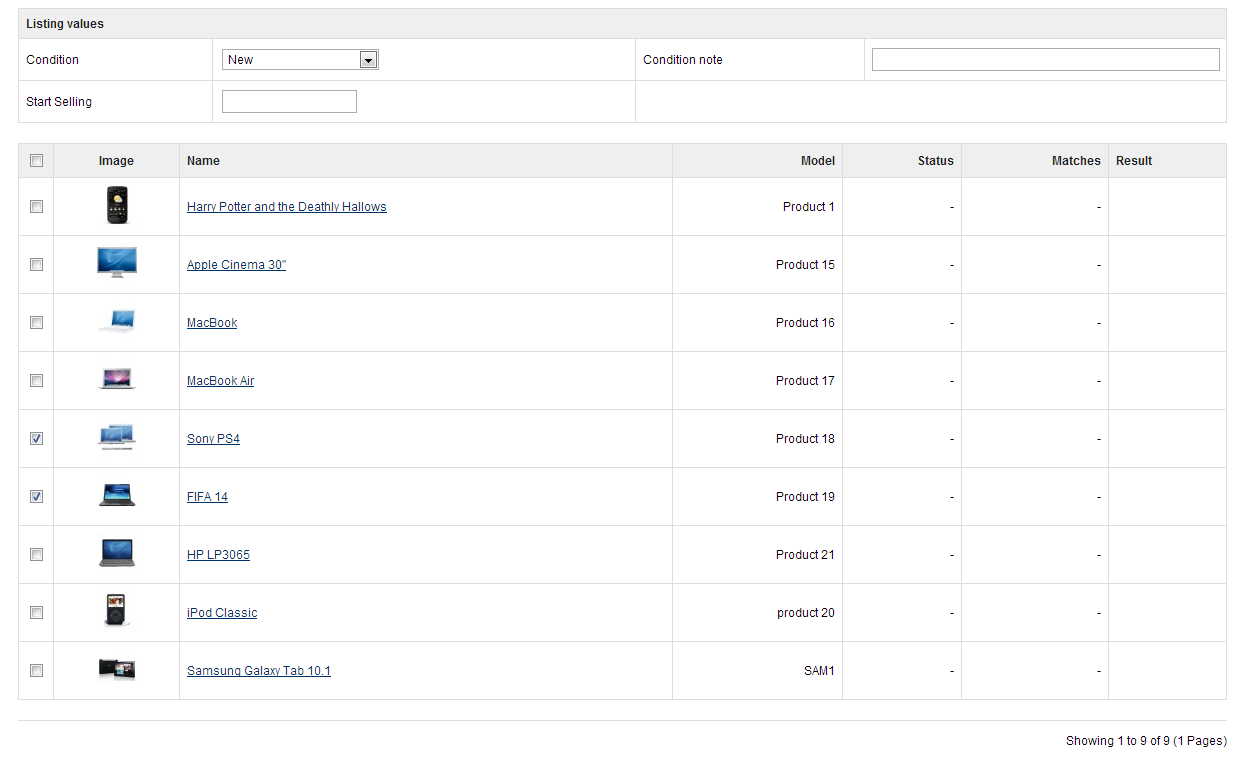
It will take a few minutes before listings matching your products are found. When the results are available, you will need to choose which listings you want your products to match up against. For any returned results that are not correct, just select Do not list and those products will not be listed.
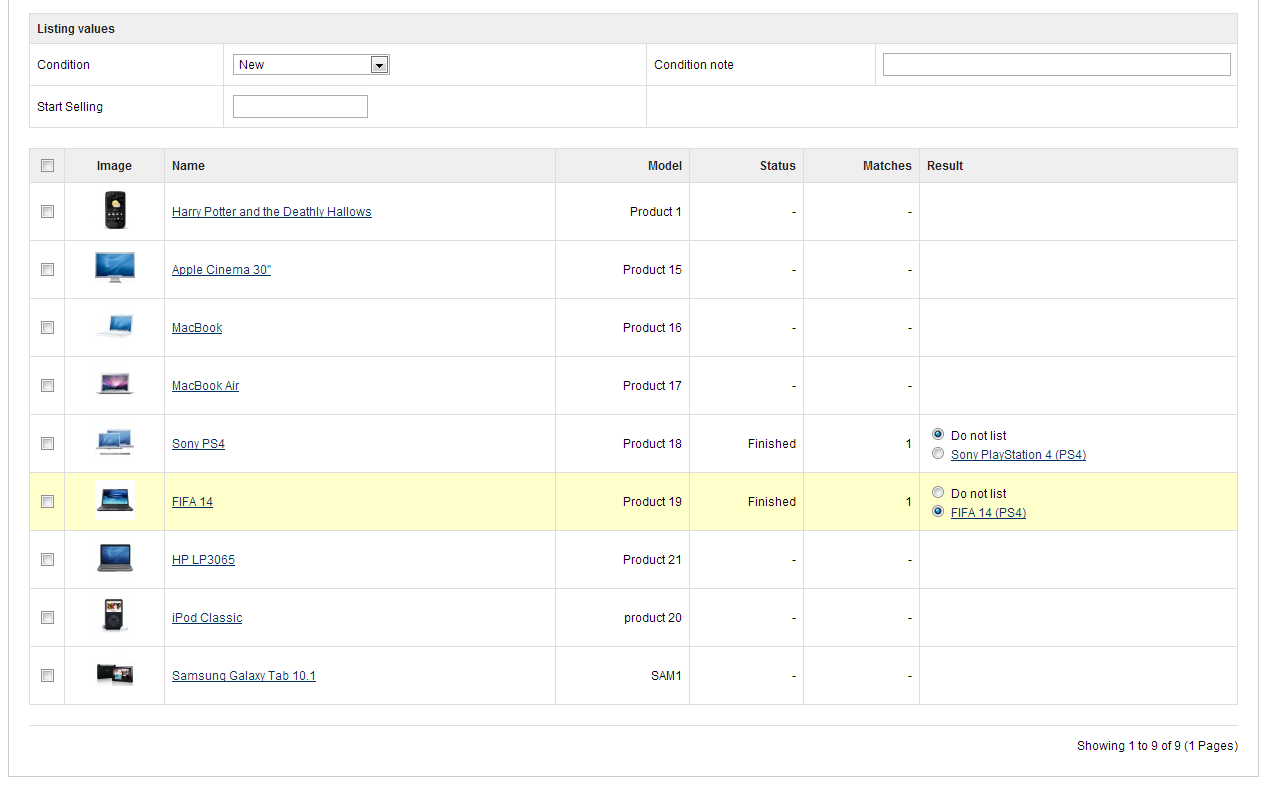
When you are finished, click the List button to send your products for processing. You can check the status of the new listings by navigating to OpenBay Pro > Manage Items.
Customer support service by UserEcho