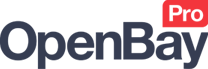Listing products to Etsy
Creating A New Etsy Listing
OpenBay Pro > Manage Items
One of the great features of OpenBay Pro is the ability to list your website products to Etsy directly from your website, which you can do from the OpenBay Pro > Manage Items page.
Select the product you would like to list by clicking the Etsy button in the Markets column to open the new listing page.
Your Etsy listings can have a completely different description, image(s), and price to the product on your website. The only linked piece of data is the stock level. If you modify the stock on a website product then it will automatically update the stock on your Etsy listing. If you run out of stock for a product on your website then the relevant Etsy listing will become inactive.
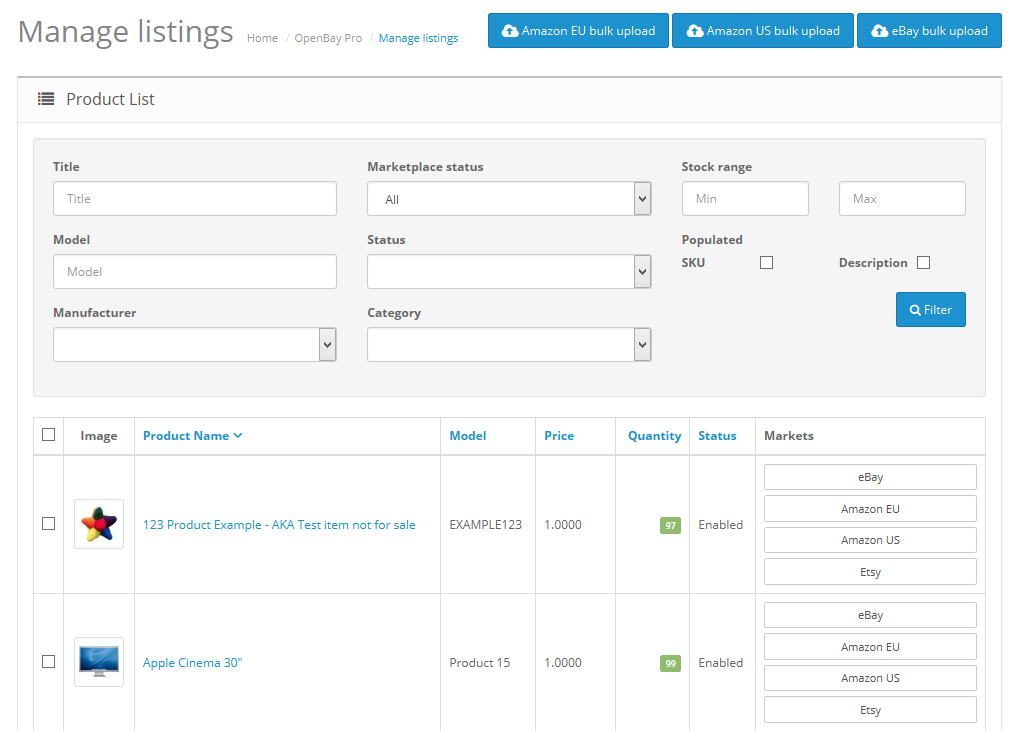
Choose the product Category that you want the item to appear in on Etsy.com.
Complete the remaining data on the General tab then go to the Additional Information tab.
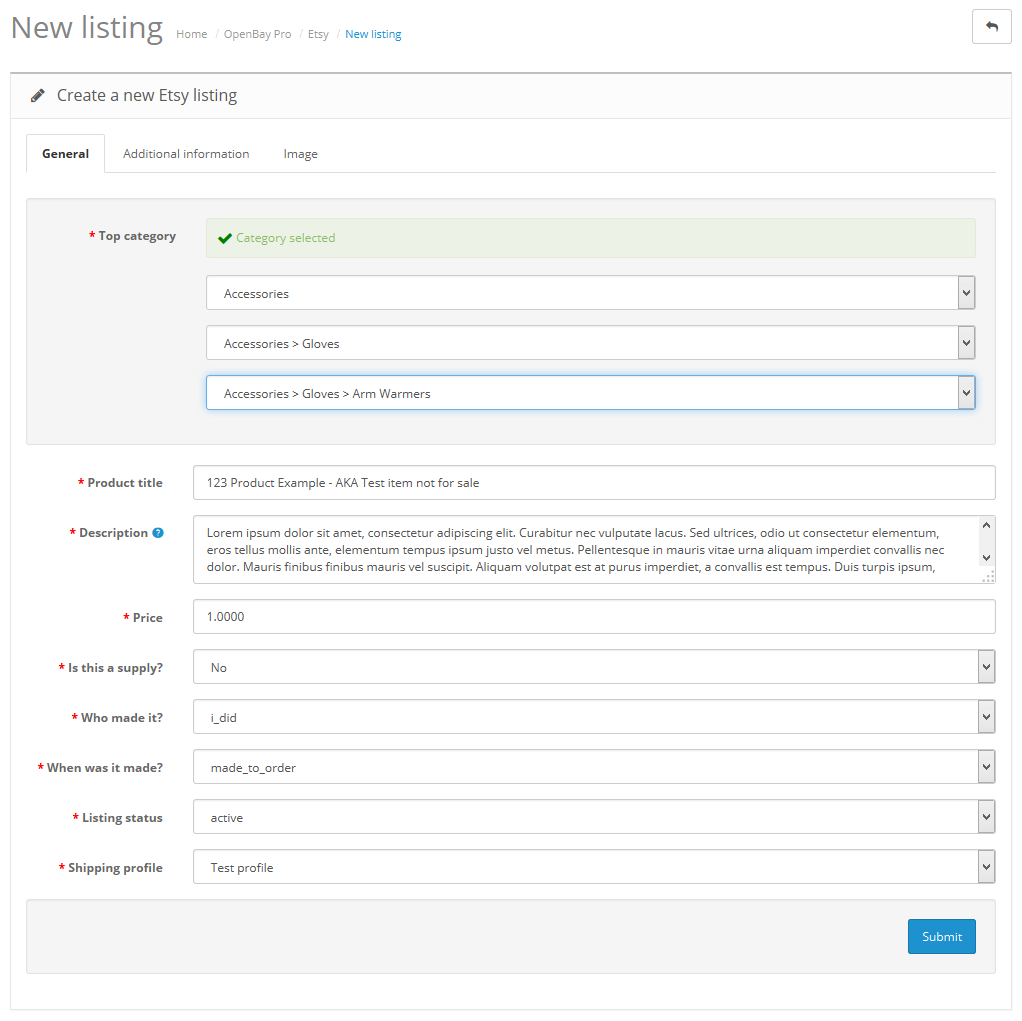
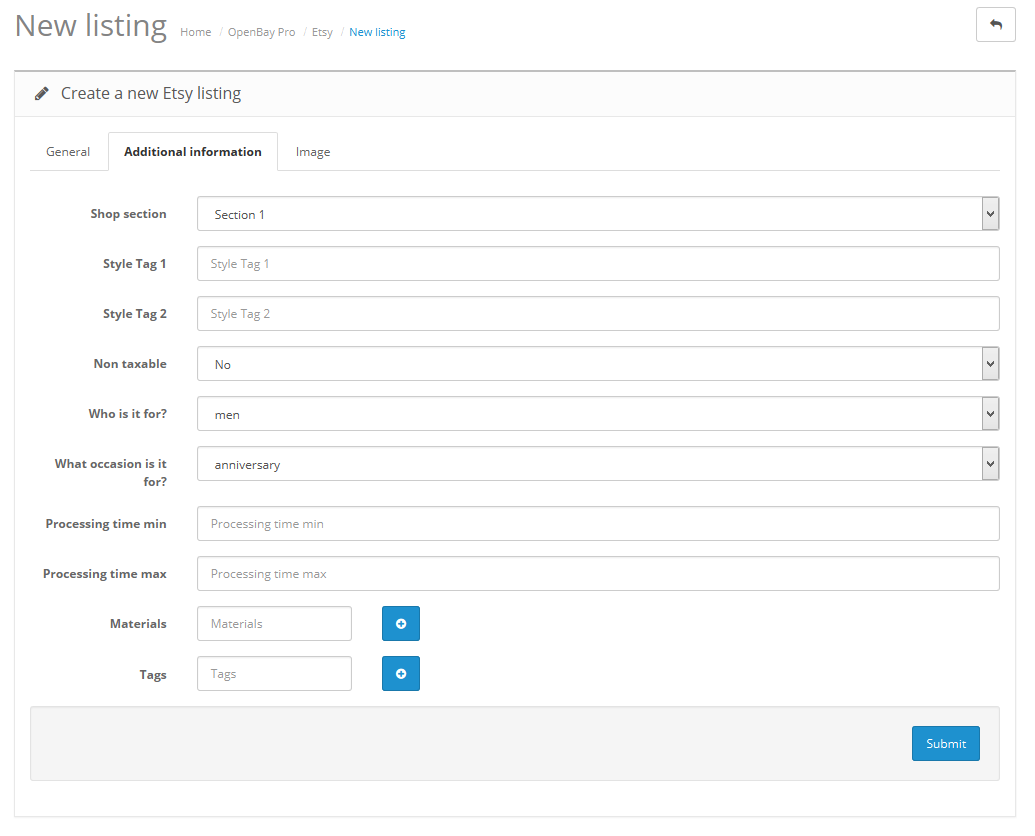
Complete the additional information for your listing then choose the Image tab.
Uncheck any images that you do not want to be uploaded to your Etsy listing.
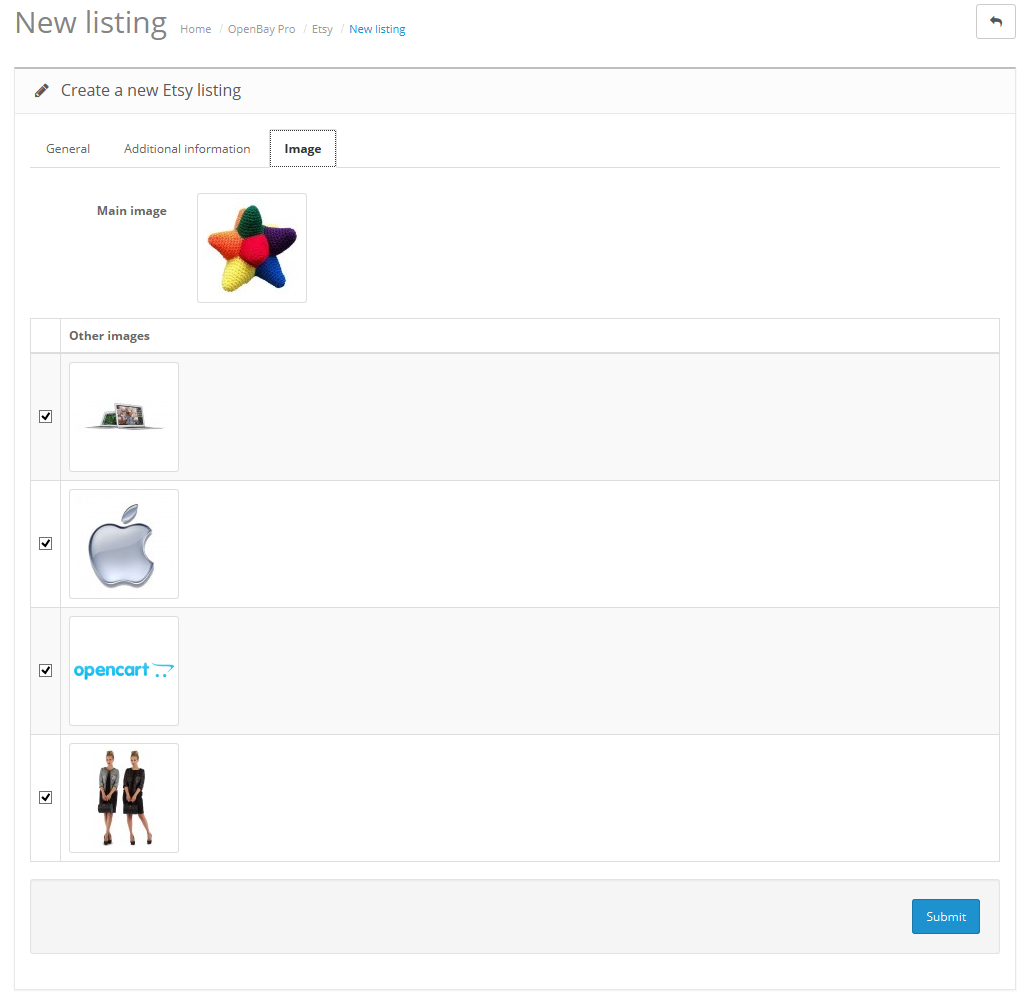
When you have completed all the information click Submit, Your listing will then be created and your images uploaded to Etsy. Ensure that you do not click off this page until all images have been uploaded.
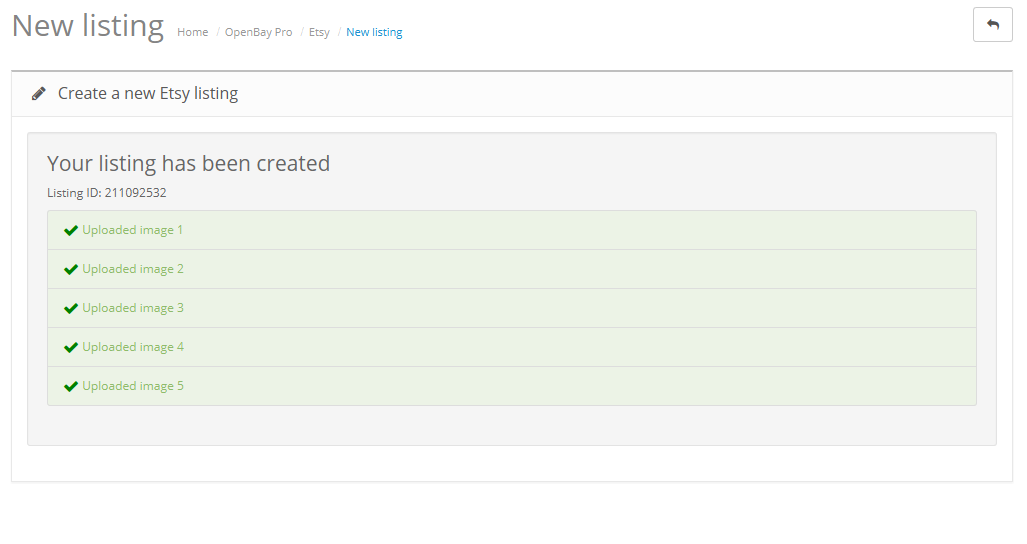
Customer support service by UserEcho