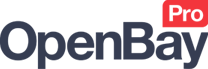Etsy Item Links
Etsy Item Links
OpenBay Pro > Etsy > Item links
Linking your products to Etsy
Each of your website products that you want to stock control will need to be linked to the relevant Etsy listing. When an Etsy order is then imported, stock for each purchased product can be reduced accordingly on the website (synced) to ensure you never sell stock you don't have. Where you have Etsy listings that were created from your website through OpenBay Pro, links will already exist; otherwise, you will need to add them manually.
Linking a product
- Start typing the name of the website product to link in the Product name box
- Select the correct product from the dropdown of matching items that appear
- Go to your Etsy.com account listings page and copy the Etsy item ID
- Go back to your website Item Links page and paste the Etsy item ID into the Etsy item ID box
- Click Save and a confirmation message will appear if the link was valid
- Refresh the page to see the new linked item
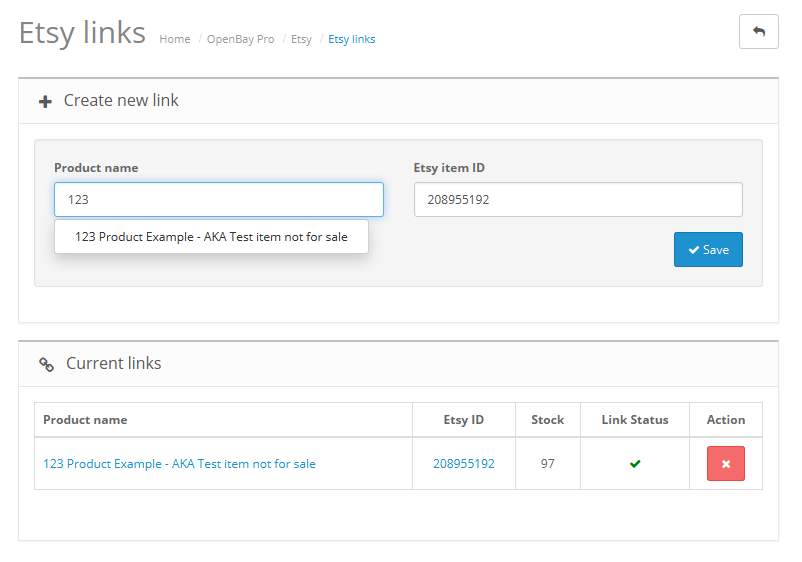
Customer support service by UserEcho