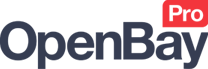Import Etsy Orders
Import Etsy Orders
OpenBay Pro > Etsy > Settings
How to import your Etsy orders manually
Even though OpenBay Pro will check Etsy automatically for new and updated orders, there are times when a seller needs to import orders without having to wait for the next automated check. This feature will get any orders placed since the last check and import them.
Orders will import based on the last modified time, not the creation time. So if your orders import every 5 minutes then the system will poll for orders modified within the last 5 minutes. If there is an error connecting to Etsy.com the system will automatically fall back to the last time the orders were checked to ensure that data is never missed. Orders older than when you first signed up for an account will not be imported, so if you have an order that was created before your signup but modified after (such as shipped, paid etc) this will not be imported to your website.
To import the latest Etsy orders, login to your OpenCart website and navigate to OpenBay Pro > Etsy > Settings and click the Pull orders button.
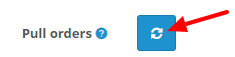
Your new orders will appear on the website within a few moments.
Customer support service by UserEcho