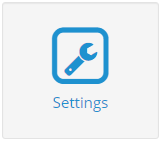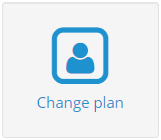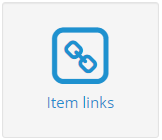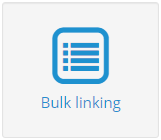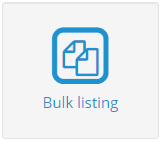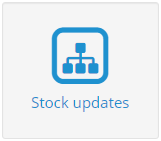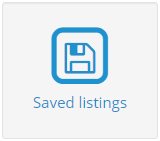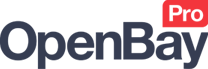Amazon Dashboard
The Amazon Dashboard
OpenBay Pro > Amazon > Dashboard
Navigate to the OpenBay Pro > Amazon > Dashboard to quickly access an Amazon specific function. A brief description of each page is provided below.
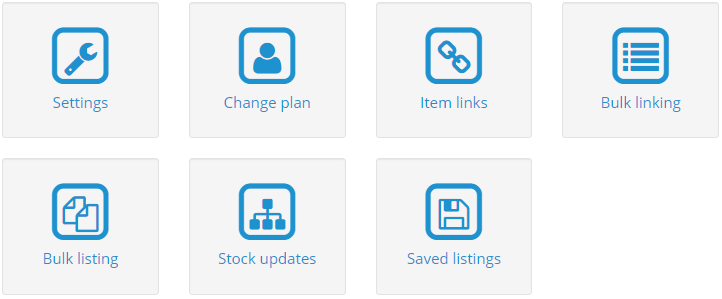
The Amazon Settings page is where you can view your API details, listing and order settings.
Click the Change plan button to see a list of current Amazon plans we offer and options including order import frequency, new product listings per month, etc and more. The Change plan option here allows you to upgrade or downgrade your subscription directly from your website.
To see all of our marketplace plans and options, see our Plans and Pricing page and to see how you can change your plan directly from your OpenBay Pro account, see Changing your subscription on our Account page.
The Amazon Item Links page is where you can view and add links between your website products and Amazon listings. These links are important for stock control so that stock can remain in sync following sales and manual stock adjustments.
You can also link your products to Amazon in Bulk! The Bulk Linking feature loads your unliked Amazon listings ready to be matched with your website products and then linked to Amazon in bulk.
The Bulk Listing feature allows you to list in bulk any of your website products that are already in the Amazon catalog.
The Amazon Stock Updates page provides an overview of the inventory updates between your website and Amazon.
The Amazon Saved Listings page shows your saved product listings that are ready to be uploaded to Amazon.
Customer support service by UserEcho