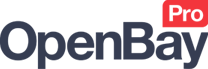Amazon Stock Updates
Amazon Stock Updates
OpenBay Pro > Amazon > Dashboard (Stock Updates)
The Amazon Stock Updates page provides an overview of the inventory updates between your website and Amazon.
Unlike with the eBay and Etsy modules where stock updating is instant, stock updates through the Amazon API are not in real-time which results in a short stock update delay of approximately 5 minutes.
This page will only show stock updates for products linked to Amazon listings and where these stock changes have come from sales (on the website, Amazon, eBay, etc) or from manual stock adjustments from the website's Product page.
Stock status "Pending"
Following a stock change of a product linked to Amazon, as described above, the Status will initially be Pending.
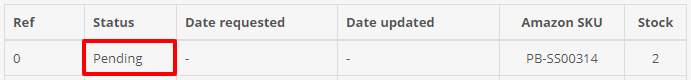
Stock status "Submitted"
Within a few minutes, the status will change to Submitted which is when the stock will update on Amazon.
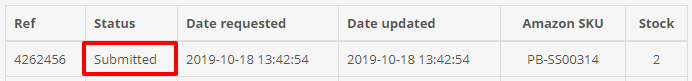
Stock status "Error"
In the rare event that the status shows Error, as shown below, then this indicates a connection problem between your website and Amazon Seller Central account, and you should contact OpenBay Pro support as soon as possible. When the connection to Amazon has been reestablished, you will need to save each product showing this error status to make sure the stock updates to the correct level. To do this, simply edit the relevant product from the Catalog > Products page and click Save. Note that when you click Save on a product linked to Amazon, a stock update will always take place and as with stock updates from sales, the event will be visible on the Stock updates page.
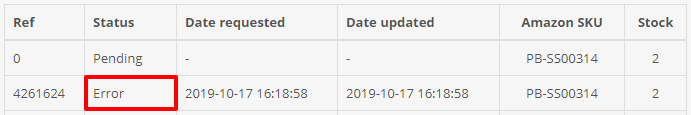
Customer support service by UserEcho