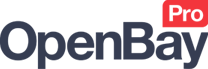Amazon Saved Listings
Amazon Saved Listings
OpenBay Pro > Amazon > Dashboard (Saved Listings)
Amazon Saved listings are product listings that have been saved ready to be uploaded to Amazon later, either individually or in bulk. They will appear on the OpenBay Pro > Manage Items page in blue as follows.
The Amazon Saved Listings page (OpenBay Pro > Amazon > Saved Listings) shows a full list of your saved listings.
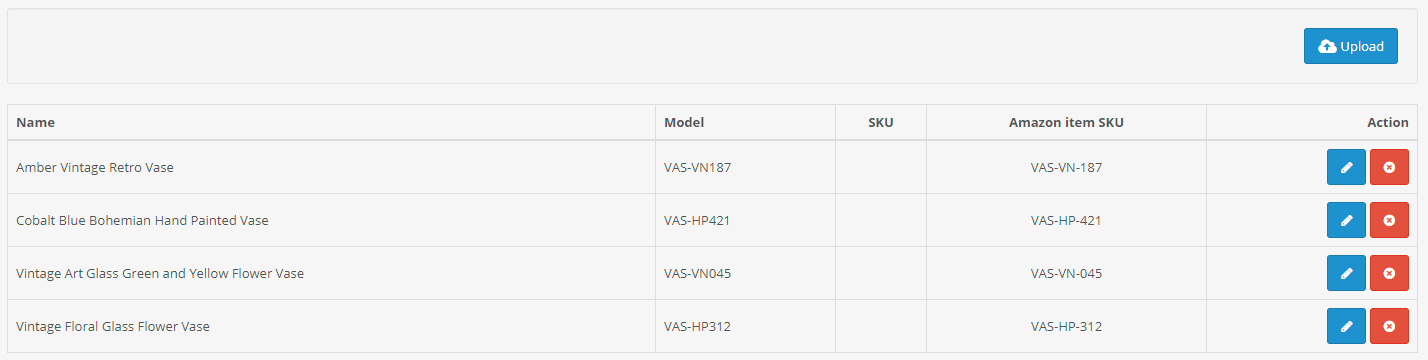
To edit a saved listing, click the relevant ![]() (edit) button or to delete an item click
(edit) button or to delete an item click ![]() (remove).
(remove).
When you are ready to upload your saved listings to Amazon, click  at the top right of the page.
at the top right of the page.
If you navigate to the OpenBay Pro > Manage Items page immediately after unloading, you will see any uploading items appear light blue (Processing).
Successful listings should appear on Amazon within a few minutes and appear in green (Linked) as follows.
Any Failed listings will appear red (Errors). When at this status, the product listing can be edited to enable the error messages to be reviewed and resolved ready for uploading again.
Customer support service by UserEcho