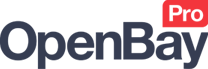Etsy Settings
Etsy Settings
OpenBay Pro > Etsy > Settings
API details
- Status: This must be set to Enabled for your Etsy module to be active.
- API token: This is the authentification token between your website and Etsy and is generated at registration.
- Encryption key 1: This is an automatically generated string supplied at registration.
- Encryption key 2: This is an automatically generated string supplied at registration.
- Enable logging: Having logging enabled will help the support team resolve any issues. If you disable logging and require help we may not be able to offer effective support so we suggest that this is always set to Yes.
- Default address format: OpenCart allows you to set the display format of an address based on the country. For example, some countries may have the postcode/zip displayed before the town. Imported Etsy orders will use this field and you can customise the display if you have a preference.
Default import settings
- Import default status (unpaid): Every order that is imported from Etsy will start with this status. The status should be considered for orders that are not paid and not shipped.
- Paid status: This is the status that you use for orders that have been paid but not shipped.
- Shipped status: This is the status that you use for orders that have been paid and have also been shipped.
- IMPORTANT! You must use the order status’s above - if you use a status for an Etsy order that is not set above, the status will be automatically changed when orders are next updated. It is not possible to use a status that is not listed above.
Pull orders

The Etsy settings page has a Pull orders button that can be used to import your Etsy orders manually.
To find out more about this option, see our Import Etsy Orders page.
Sync Settings

The Etsy settings page also has a Sync Settings button which allows you to update your website with the latest options from Etsy.
To find out more about this option, see our Synchronise Etsy Settings page.
Customer support service by UserEcho