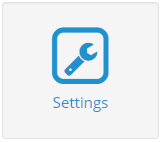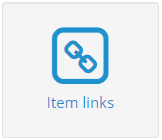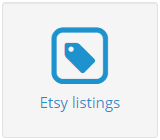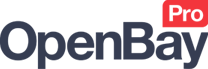Etsy Dashboard
The Etsy Dashboard
OpenBay Pro > Etsy > Dashboard
Navigate to the OpenBay Pro > Etsy > Dashboard to quickly access an Etsy specific function. A brief description of each page is provided below.
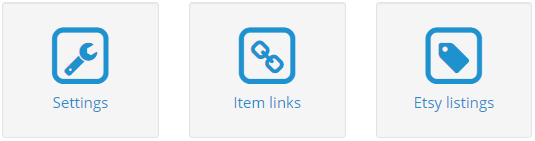
The Etsy Settings page is where you can view your API details or Default Import Settings, Sync Settings, and manually Pull orders.
The Etsy Item Links page is where you can view and add links between your website products and Etsy listings. These links are important for stock control so that stock can remain in sync following sales or manual stock adjustments.
The Etsy listings page is where you can view your Etsy listing, Delete or Deactivate listings and Delete product links.
Customer support service by UserEcho